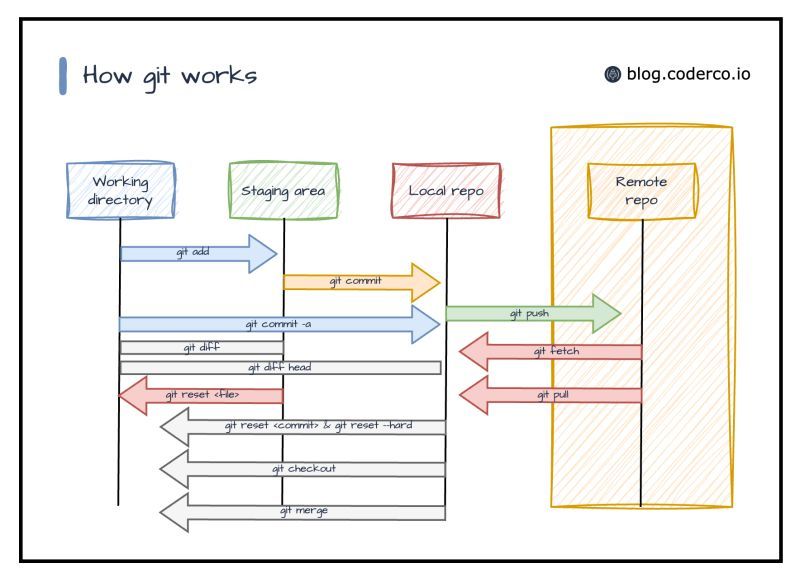
The content on this notebook is sourced from multiple resources, and I would like to give credit to all of them.
<aside> 💡 - This notebook is primarily intended to Salesforce Developers and Architects. It is not my intention to provide a full recap of all commands and options available, but instead, a useful minimum set, that will make you productive in the Salesforce ecosystem.
</aside>
You will find that I add some personal comments, try to avoid them, sometimes I feel sarcastic and you will find that Windows is not my environment of choice, but I am forced to use it to pay the bills.
Vintage notebook, dated 2010 (in spanish)
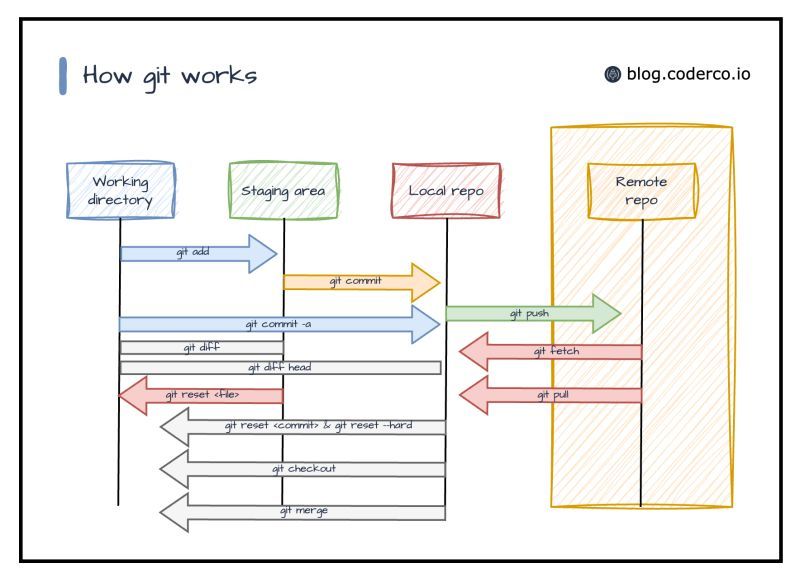
After installing git and VsCode or your editor of choice, I recommend this set up:
git config --global user.name "Esteve Graells"
git config --global user.email "[email protected]"
git config --global core.editor "code --wait"
git config --global core.autocrlf input # if you are a lucky in linux or the closed osx ecosystem
git config --global core.autocrlf true # if you are still in the windows dark side
If you are more productive editing the file directly, use it with caution:
git config --global -e # this edit all config in VsCode or your default editor
Use aliases to save some time, there are thousands available, look for those that best suits you. The following are helpful for me: